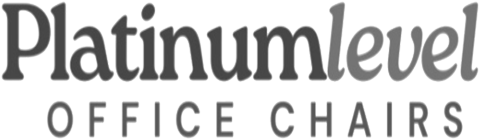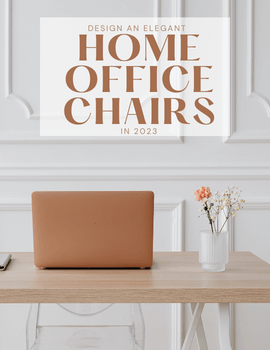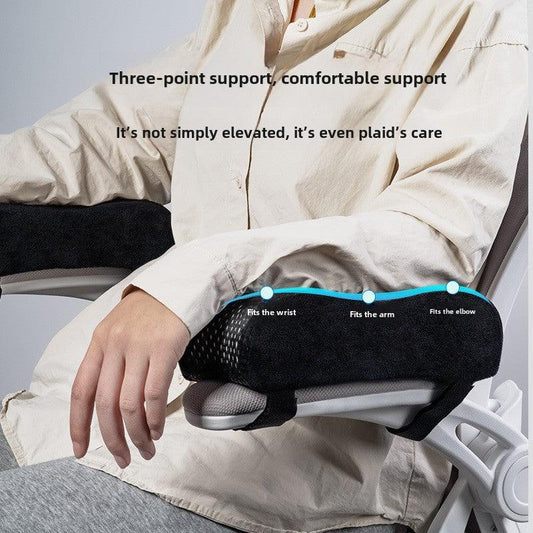The Ultimate Guide to Selecting Office Chairs for Your Home Office Environment

Here's an overview:
- Introduction to Choosing the Right Office Chair for Your Home Workspace
- Understanding Ergonomics: The Core of a Good Office Chair
- Adjustability: Finding the Perfect Fit for Your Posture
- Lumbar Support: Essentials for Maintaining Back Health
- Material Matters: Selecting the Right Fabric and Padding
- Breathability: Keeping Cool During Long Work Sessions
- Durability and Quality: Investing in a Long-Lasting Chair
- Armrests and Accessories: Balancing Comfort and Functionality
- Design Aesthetics: How Your Chair Can Complement Your Home Office
- Wheels or No Wheels: Assessing Mobility in Your Workspace
- The Importance of Warranty and Customer Service: What to Look for
- Chair Assembly: Tips for Easy Set-Up
- Maintaining Your Office Chair: Best Practices for Longevity
- Evaluating Budget vs. Value: When to Splurge and When to Save
- Conclusion: Making an Informed Decision for Your Comfort and Health
Introduction to Choosing the Right Office Chair for Your Home Workspace
Selecting the ideal office chair for one's home workspace is a critical decision that blends personal comfort with productivity. The right chair can not only provide support throughout the workday but also enhance the overall aesthetic of a home office. When embarking on the quest for the perfect office chair, individuals should consider several pivotal factors.
First, ergonomics is paramount. A chair that is ergonomically designed can prevent the discomfort and health issues associated with prolonged sitting. This means looking for chairs that offer adjustable features such as lumbar support, armrests, seat depth, and tilt mechanisms, to ensure a tailored fit that promotes good posture.
Next, materials matter. The choice of materials affects not just the longevity and appearance but also the comfort of the chair. Options range from breathable mesh fabrics to plush leather, with each offering distinct benefits. Moreover, one must evaluate the durability of the material alongside the climate and personal preference in texture.
Another important consideration is the chair's size concerning the available space. It's essential to have a chair that fits well within the home office environment without dominating the room or making it difficult to maneuver.
Finally, aesthetics should not be overlooked. An office chair should complement the style of the home workspace. Whether one prefers a modern, minimalist chair or a more traditional executive style, the appearance will impact the ambiance of the workspace and, by extension, one's mood and productivity.
Carefully weighing these aspects ensures that individuals choose a chair that not only looks good but also fosters a healthy, comfortable, and effective work environment from home.
Understanding Ergonomics: The Core of a Good Office Chair
Ergonomics is the scientific study that focuses on creating equipment and systems well-suited to the human body, maximizing user comfort and efficiency. In the context of office chairs, ergonomics is central to the design, necessitating a blend of support, adaptability, and personalization in the furnishing.
Key ergonomic features include:
- Lumbar Support: Proper lower back support is essential to prevent strain and promote the natural curve of the spine. Ergonomic chairs often have adjustable lumbar support allowing each user to find the optimal position for comfort.
- Adjustability: Adjustable features, such as seat height, armrests, and tilt tension, cater to diverse body shapes and work activities. The broad range of adjustments ensures that users can maintain a correct posture with their feet flat on the floor and arms even with the height of the desk.
- Seat Depth and Width: An ergonomic chair should accommodate the user's hip and thigh length. There should be enough width for comfortable seating and a proper seat depth that allows for a small gap between the back of the knees and the seat when sitting back.
- Swivel and Mobility: A chair that swivels and has quality casters allows for ease of movement, enabling users to reach various areas of the workspace without straining.
- Breathable Material and Padding: The materials used in an ergonomic chair should promote air circulation and provide ample cushioning without being excessively soft, which could affect posture over time.
In essence, a well-designed ergonomic office chair does more than just minimize discomfort. It positively impacts productivity and can reduce the risk of work-related injuries. Office chairs that embrace these ergonomic principles facilitate a healthier, more dynamic work environment for the home office.
Adjustability: Finding the Perfect Fit for Your Posture
When selecting an office chair for your home workspace, adjustability is a critical feature to ensure comfort and support throughout long working hours. The ability to adjust a chair to one's personal ergonomic needs is paramount to preventing strain and injury.
Firstly, consider the seat height adjustment. An ideal chair should allow your feet to rest flat on the floor, with your knees at a 90-degree angle to prevent circulation issues. This adjustment is often enabled through a pneumatic lever.
Seat depth and width are also necessary to accommodate different body sizes. A seat should be wide enough to fit the user comfortably and deep enough to support the thighs without pressuring the back of the knees.
The backrest should be adjustable in height and angle, supporting the natural curve of the spine. Some chairs offer a tilt mechanism that allows users to recline, which can be beneficial for sharing the body's weight between the sit bones and back.
Armrests should be adjustable to relieve shoulder tension. They should allow the user's arms to rest comfortably with shoulders relaxed, promoting a neutral posture.
Additionally, the lumbar support should align with the curvature of the lower back. An adjustable lumbar system can help maintain proper spine alignment and reduce the risk of lower back pain.
Lastly, check for the tension control to adjust the force needed to recline in the chair. It ensures that users of different weights can lean back comfortably without straining.
When evaluating office chairs, personal trial is invaluable. Comfort is subjective, and only through personal experience can one ascertain the right configuration that provides the perfect fit for their posture.
Lumbar Support: Essentials for Maintaining Back Health
Maintaining proper back health is imperative for individuals who spend substantial hours at a desk, and lumbar support is a cornerstone of ergonomic office chair design. This feature is critical in preserving the natural curve of the spine, particularly in the lower back region, or the lumbar area.
Lumbar support works by filling the gap between the lumbar spine and the seat, supporting the natural inward curve of the lower back. This is important for several reasons:
- Promotes Proper Posture: Adequate lumbar support encourages the user to sit with the correct posture, preventing slouching and reducing the likelihood of developing back problems over time.
- Reduces Spinal Pressure: By maintaining the natural curve of the spine, lumbar support minimizes pressure on the vertebral discs and the spinal muscles, which can significantly reduce back fatigue and discomfort.
- Enhances Comfort: While comfort may seem like a luxury, it is actually an essential aspect of working productively. An office chair with good lumbar support provides a more comfortable seating experience, allowing for prolonged periods of working without discomfort.
- Adaptability: The best lumbar supports are adjustable, allowing users to tailor the level and position of support to fit their body shape and size precisely. This customizability is crucial since individual back support needs vary widely.
When selecting an office chair, users should examine lumbar support features closely:
- Adjustability: Chairs with adjustable lumbar support are preferable. The ability to alter the height and firmness of support means the chair can accommodate a wider range of users and their individual needs.
- Contoured Design: A quality office chair should have a backrest that mimics the natural curvature of the spine. This design inherently offers better support than flat backrests.
Investing in a chair with robust lumbar support is non-negotiable for anyone serious about their back health. It may even translate to fewer days off work due to back pain, and a more energized, productive work life.
Material Matters: Selecting the Right Fabric and Padding
When choosing office chairs for a home office, the type of material used for both the fabric and padding is crucial for comfort and durability. Different materials offer various benefits, and selecting the right one can significantly affect the overall experience of using the chair.
Fabric Options:
- Mesh: Mesh is breathable and facilitates airflow, making it ideal for warmer environments or for individuals who sit for extended periods.
- Leather: A classic choice, leather is durable and easy to clean but may not be the best in terms of breathability.
- Fabric Upholstery: Often made of synthetic fibers, it offers a wide range of colors and patterns, providing both comfort and a customized look to fit a home office decor.
Padding Quality:
- Memory Foam: Contours to the body, offering excellent support and comfort.
- High-Density Foam: Provides firm support and retains its shape over time, making it a cost-effective option.
It is also important to consider environmental conditions such as exposure to sunlight, which can deteriorate certain materials over time. Moreover, users with allergies may need to select hypoallergenic materials that do not trigger reactions. In ergonomics, too, fabric and padding play roles; they should work in tandem to reduce pressure points and enhance posture support.
Lastly, while aesthetics are important, functionality and comfort should not be compromised when selecting materials for an office chair. It is a balance that will ensure not only a healthy and productive work environment but also longevity in investment.
Breathability: Keeping Cool During Long Work Sessions
When selecting an office chair for a home office environment, breathability is an essential factor to consider, especially if one anticipates long periods of seated work. A well-ventilated chair allows for air circulation, helping to regulate body temperature and reduce sweat accumulation, which in turn minimizes discomfort and potential skin irritation.
Chairs with mesh backs are often recommended due to their ability to promote airflow. Such designs can keep the user feeling fresh, alert, and focused. In contrast, chairs with solid backrests or those upholstered with non-breathable materials can trap heat and create a stifling experience.
Features to look for in a chair that offers good breathability include:
- Mesh backrests: These provide the most direct route to improved air circulation.
- Perforated cushioning: Some chairs come with seats that have small holes to facilitate airflow, even underneath the user.
- Breathable fabrics: If mesh designs are not preferred, seeking chairs with natural fibers can be a good alternative.
- Ventilated foam: Some foam cushions are designed with internal channels that promote air movement.
- Adjustable lumbar support: This allows the backrest to align with the natural curve of the spine without compromising on the airflow.
Moreover, consider the chair’s maintenance in terms of breathability. Chairs that accumulate dust and debris in their breathable components can lose their effectiveness. Therefore, it is important to select a chair that is easy to clean in order to maintain its breathability features.
Keeping cool is critical for maintaining productivity and comfort. Therefore, when choosing an office chair, give due attention to breathability features that cater to a cooler, more comfortable sitting experience during those extensive work sessions.
Durability and Quality: Investing in a Long-Lasting Chair
When selecting an office chair for your home workspace, durability and quality should be at the forefront of your decision-making process. A well-built chair not only provides comfort and support throughout long working hours but also withstands the test of time, offering a better return on investment.
-
Material Selection: The materials used in the construction of an office chair contribute significantly to its durability. Look for chairs with high-density foam cushions, robust mesh or leather upholstery, and a sturdy aluminum or steel frame. These materials are known for their longevity and ability to maintain their form and function over years of use.
-
Construction Standards: Quality craftsmanship is pivotal. Ensure the chair is manufactured with precise engineering standards. Joints should be securely fastened, and any adjustable features like armrests and the reclining mechanism should operate smoothly and consistently.
-
Certifications: Chairs that have passed rigorous testing and hold certifications, such as those from the ANSI/BIFMA – a benchmark for commercial furniture durability – are more likely to be reliable and withstand regular use.
A BIFMA certification indicates the chair has met specific standards in terms of sustainability, safety, and durability.
-
Warranty Coverage: Manufacturers confident in their product’s longevity typically offer extensive warranties. These warranties can cover everything from the chair’s casters and armrests to the mechanics of height adjustment. A substantial warranty is a good indicator of a chair designed to last.
-
User Reviews and Experience: Lastly, consider the longevity of a chair as reported by other users. Customer reviews and ratings can shed light on how a chair performs over time in real-world conditions.
Investing in a chair that prioritizes durability and quality means fewer replacements, less hassle, and a more sustainable, cost-effective home office environment. Always remember that a higher initial cost for a well-constructed chair can lead to savings and benefits in the long run.
Armrests and Accessories: Balancing Comfort and Functionality
When choosing office chairs for a home office, armrests are more than just a place to rest your elbows. They play a crucial role in reducing shoulder strain and maintaining proper posture throughout the workday. Adjustable armrests are ideal, as they allow users to customize their positions based on their body type and desk height. Look for armrests that can be adjusted:
- In height
- Widthwise
- In angle
Some chairs even offer padded or contoured armrests for additional comfort.
Beyond armrests, a variety of accessories can enhance the function and comfort of office chairs. Consider the following add-ons:
-
Lumbar support pillows: These can be crucial for maintaining the natural curve of the spine, especially in chairs that lack adequate built-in lumbar support.
-
Chair mats: A mat can protect floors from wear and ease movement in a chair with casters.
-
Footrests: For individuals whose feet don't comfortably reach the floor, a footrest can prevent dangling legs and encourage a healthier sitting posture.
-
Headrests: A detachable headrest can provide added support for the neck, especially for users who lean back frequently or spend long hours at their desks.
Remember to choose accessories that match the chair's style and size to maintain aesthetics in your home office. More importantly, accessories should contribute to a seamless work experience, allowing you to work for extended periods without discomfort. A balance of comfort and functionality is paramount in creating a productive home office environment.
Design Aesthetics: How Your Chair Can Complement Your Home Office
When selecting an office chair for your home workspace, design aesthetics play a pivotal role in ensuring that your chair not only provides comfort and support but also harmonizes with your home office's overall look and atmosphere. The right chair should complement the interior design, color palette, and personal style of your space, creating a cohesive and inviting environment that promotes productivity.
Considering the existing decor is crucial; for a contemporary space, sleek lines and minimalist designs in chairs can enhance the modern feel. An office with a traditional decor, on the other hand, may benefit from a chair with wood accents or a classic executive look. The color of your chair should blend with or pleasantly contrast the room's color scheme. A bold chair can be a statement piece in an otherwise neutral room, while a chair in a subdued hue can create a sense of calm and continuity.
Materials also contribute significantly to the aesthetic appeal. Leather chairs can add a touch of luxury and are often suitable for executive styles, while mesh or fabric chairs can introduce texture and a more casual, approachable look. It's essential to consider how the material will fare over time, both in terms of wear and aesthetics.
The chair's functionality should not be compromised for style; adjustments for height, tilt, and lumbar support ensure the chair remains ergonomically beneficial. However, features like unique armrest shapes or designer wheels can further enhance the visual appeal without sacrificing comfort or health.
Ultimately, the chair should reflect the personality of its user and resonate with the energy of the home office. A chair that aligns with both the aesthetic and functional requirements of the home office environment fosters a space where creativity and efficiency can flourish side by side.
Wheels or No Wheels: Assessing Mobility in Your Workspace
When considering office chairs for a home workspace, mobility can be a crucial factor influencing productivity and comfort. A primary question to ponder is whether to opt for chairs with wheels (often called task chairs) or stationary chairs without wheels.
Office chairs with wheels offer multiple advantages:
- Enhanced mobility allows the user to glide across the office space quickly, saving time and effort when reaching for items or moving from one task to another.
- The ability to roll reduces the need to stretch excessively or stand frequently, thereby lessening strain on the body.
- Chairs with wheels often come with swivel capabilities, providing easy access to various parts of the workspace without the hassle of repositioning the entire chair.
However, chairs with wheels might not be suitable for every home office. Here are some considerations:
- If the flooring is sensitive or prone to damage, rolling chairs might scuff or scratch the surface.
- On certain types of floors, such as thick carpeting, wheels can become more of a hindrance than a help, impeding movement rather than facilitating it.
- For those who prefer a solid, anchored seating position, stationary chairs provide stability that wheeled options lack.
In contrast, chairs without wheels offer their own set of benefits:
- They can provide a firmer, more stable seating experience, which can be comforting to those who do not require frequent movement.
- Without the complexity of wheels and swivel mechanisms, they can be more straightforward to maintain.
When weighing the decision, consider the flooring type in the workspace, the extent of movement deemed necessary while working, and the required level of stability. Ensure that whichever option is chosen, it does not compromise posture or comfort during long periods of use.
The Importance of Warranty and Customer Service: What to Look for
When investing in an office chair for your home office, the warranty and customer service provided by the manufacturer or retailer are as crucial as the chair's ergonomic features. These elements protect your purchase and ensure that the chair can serve you well for its intended lifespan.
Firstly, a comprehensive warranty signifies the manufacturer's confidence in their product. When examining warranties, consider the duration and what components are covered. Look for:
- Length of the Warranty: A lengthy warranty period suggests a durable chair. Aim for a minimum of a 5-year warranty.
- Coverage Details: A warranty should cover critical components like the chair's frame, casters, and mechanisms. Some high-quality chairs even offer lifetime warranties on certain parts.
In the same vein, customer service can greatly impact your long-term satisfaction with your office chair. Exceptional customer service translates to support when you encounter issues with your chair. Key aspects to consider here include:
- Responsiveness: The company should have a track record of responding promptly to customer inquiries and service requests.
- Support Channels: Multiple channels such as phone, email, or live chat provide accessibility and convenience for problem-solving.
- Replacement Parts and Repair Services: Availability of parts and repair services helps extend the life of your chair and is an indicator of a service-oriented brand.
Moreover, read reviews and testimonials to gauge the experiences of others with the company's service. A company with a history of positive interactions and resolved issues will give you peace of mind throughout your chair's use. Choosing a chair with solid warranty and customer service backing ultimately ensures reliability and enhances your investment's value.
Chair Assembly: Tips for Easy Set-Up
Assembling an office chair may seem daunting, but with the right approach, it can be a smooth, straightforward process. Here are some practical tips to ensure easy set-up:
-
Review the Manual Before beginning, thoroughly read the assembly instructions that come with the chair. Understanding each step and component is crucial for an efficient assembly.
-
Organize the Parts Lay out all the parts and classify them. This minimizes confusion and ensures you have all necessary components at hand.
-
Gather Required Tools Most chairs come with the essential tools for assembly, but it's always good to have a Phillips-head screwdriver and an adjustable wrench nearby just in case.
-
Assemble on a Clean Surface Choose a clean, flat surface to work on—preferably a carpeted floor or a mat to avoid scratches on hard surfaces and provide a grip for loose pieces.
-
Attach the Casters Start by flipping the base upside down and pressing the casters into place. They should click when fully inserted.
-
Install the Gas Lift Place the gas lift into the center hole of the base. It should fit snugly.
-
Assemble the Seat Attach the seat plate to the bottom of the seat cushion, ensuring all screws are tightly secured.
-
Connect Back and Seat Mount the backrest onto the seat plate or the seat cushion, depending on the design of your chair.
-
Join Seat to Base Carefully lift the assembled seat and backrest, and align it over the gas lift. Gently press down until the seat is firmly connected to the base.
-
Do a Final Check Inspect each part to ensure everything is tightened and properly aligned.
-
Test the Chair Gently sit to make sure the chair is stable and adjust the settings for comfort.
By methodically following these steps, chair assembly can be an easy task. It's always vital to pay close attention to the manufacturer's guidelines since each model may have its unique features and assembly requirements.
Maintaining Your Office Chair: Best Practices for Longevity
To ensure the durability and comfort of your office chair, it is vital to engage in regular maintenance. Here are some best practices to extend the lifespan of your chair:
-
Regular Cleaning: Dust and debris can accumulate on your chair, so it is essential to clean it periodically. Use a soft, damp cloth for the upholstery, and for leather chairs, consider a dedicated leather cleaner. For mesh chairs, a vacuum with a brush attachment works well.
-
Tighten Screws and Bolts: Check the screws and bolts every few months to ensure they are tight. Loosened screws can lead to instability and premature wear.
-
Lubricate Moving Parts: If your chair has any metal moving parts, apply lubricant occasionally. This reduces friction and wear, leading to smoother adjustments.
-
Adjust Properly: Avoid forcefully slamming the chair into its lowest or highest position when adjusting height or tilt. Gentle adjustments prevent damage to the chair's mechanisms.
-
Protect from Sunlight: Direct sunlight can fade and weaken the fabric of your office chair. Position your chair away from direct sunlight when not in use.
-
Use on Appropriate Flooring: Use a chair mat if you're placing the chair on carpet to avoid unnecessary strain on the wheels and base.
-
Rotate Usage: If you have multiple chairs, rotate their usage. This prevents excessive wear on any single chair and evens out the aging process.
By incorporating these best practices into your routine, you can significantly increase the lifetime of your office chair, ensuring it remains a supportive and comfortable part of your home office for years to come.
Evaluating Budget vs. Value: When to Splurge and When to Save
When you're setting up your home office, the chair you choose is a critical piece of equipment. It's where you'll be spending a significant portion of your day, so it's important to balance budget constraints with the value that a good, ergonomic chair can provide to your overall health and productivity. Here's how to weigh when it's worth it to spend a little more and when you can get by with a less expensive option.
-
When to Splurge:
- Ergonomics: If a chair has superior ergonomic features, it's often sensible to invest more. Proper support can prevent chronic pain and increase focus.
- Durability: Quality materials and construction mean a chair will last longer, saving money in the long run. Consider this especially if you're using it for extended periods.
- Warranty: A longer warranty can be indicative of a better build. It can also save you on repair costs.
- Adjustability: Chairs that offer a high level of adjustability can adapt to your specific needs and are worth the extra expense.
-
When to Save:
- Aesthetics: While a stylish chair might be appealing, the look doesn't affect comfort or functionality. Skip the designer labels if you're on a tight budget.
- Extra Features: Things like built-in speakers or massage functions are nice but non-essential. Stick to the basics if money is tight.
- Short-Term Use: If you're setting up a temporary home office, you may not need to invest in the highest-end chair.
Ultimately, a home office chair should be treated as a long-term investment in your health and workflow. Balance the initial cost against the long-term benefits to your productivity and comfort. Buying a cheap chair may be economical up front, but if it needs to be replaced sooner or causes health issues, it can be costlier in the end.
Conclusion: Making an Informed Decision for Your Comfort and Health
When it comes to choosing the right office chair for your home environment, making an informed decision is crucial for both your physical comfort and your overall health. The chair you select will play a significant role in your daily productivity and well-being.
Considering ergonomic features is vital. Look for chairs that allow for:
- Adjustable seat height
- Adequate lumbar support
- Adjustable armrests
- Tilt mechanism
- Appropriate seat depth and width
Prioritize materials that not only offer longevity but also provide comfort during extended periods of sitting. Breathable fabrics such as mesh, or high-quality leather can make a substantial difference. Ensure that the base of the chair is sturdy, with smooth-rolling casters suited to your home office flooring.
Your individual needs, such as body type and the nature of your work, will determine the level of customization you require. Those who spend many hours at a desk may need more adjustable features compared to someone who uses the chair intermittently.
Investing in a chair that aligns with occupational health guidelines is not just an investment in furniture but in your health and productivity. Take the time to research, compare, and test out chairs if possible. Remember to consider your workspace limitations, such as the size of your desk and available space.
In conclusion, selecting the right office chair is a process that should involve careful consideration of your ergonomic needs, comfort preferences, and the physical demands of your work. By thoughtfully assessing these elements, you can ensure a choice that supports your comfort and health in the long term.